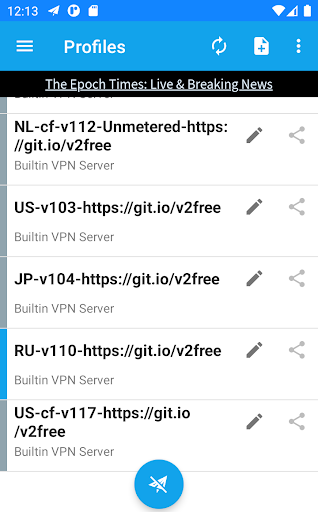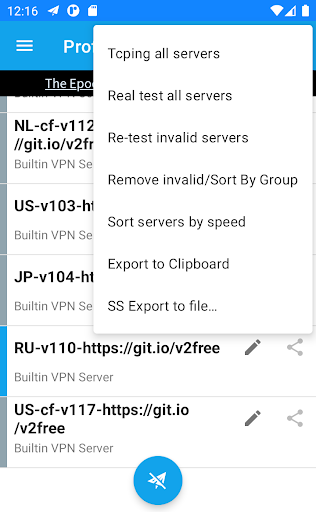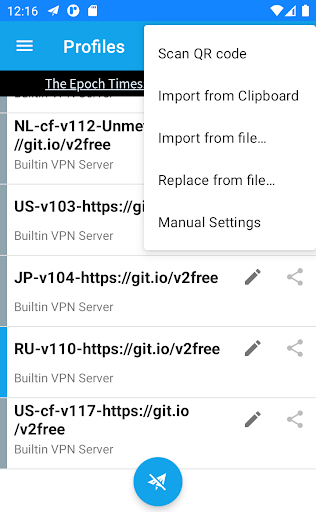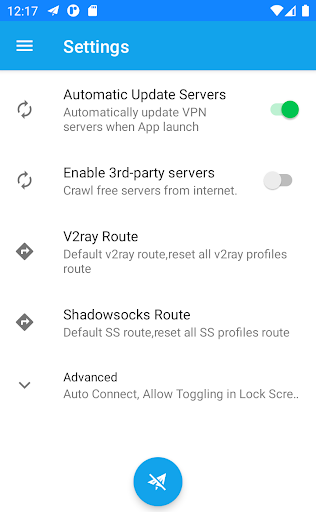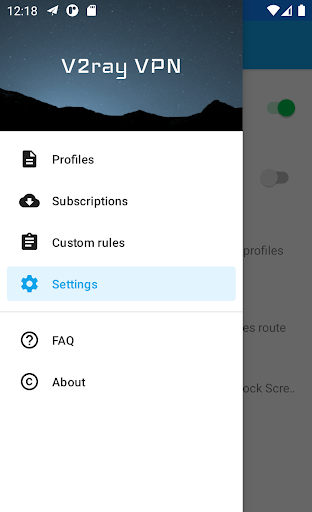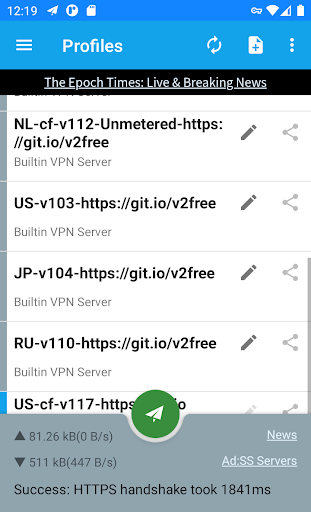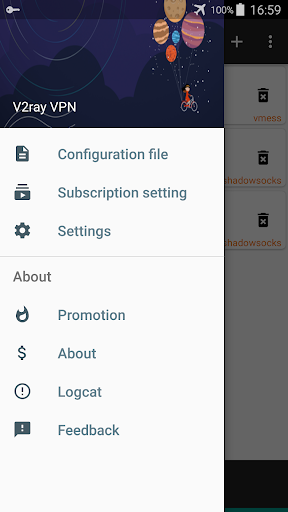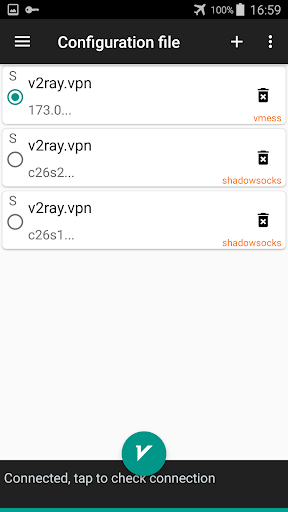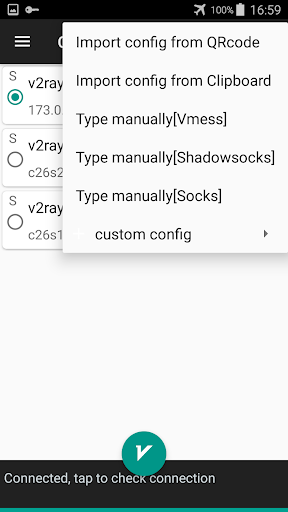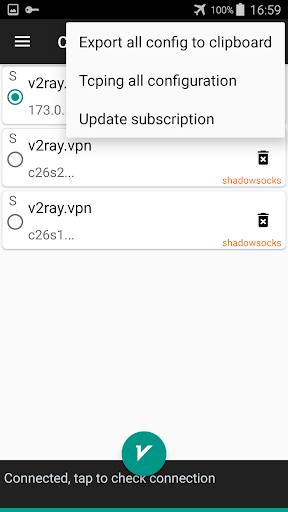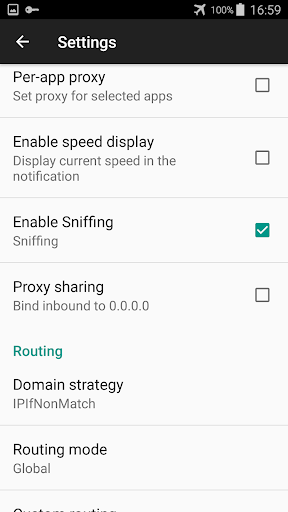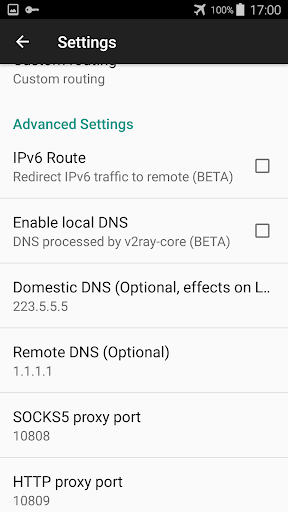V2ray VPN for Android, compatible with V2ray/vmess/vless/shadowsocks protocols. The APP automatically fetch a few self-built VPN servers and lots of internet free v2ray servers that are include some invalid servers.
Before start vpn, please click the three dots button at the upper right corner and execute 'Real test all servers', and then 'Remove invalid/Sort by group' and 'Sort servers by speed', then click to select a server, after the selection, the left border color of the server will be different from the others, finally click the round button(airplane button) at the bottom to start VPN connection.
Attention: internet free servers come from internet sharing and are provided for the convenience, we do not guarantee their reliability and security.
If you do not want to use the free internet servers, you can continue to use our self-built servers after disabling the 3rd-party servers in app setting. You also can add or import any V2ray/vmess/shadowsocks servers to use.
Neither our self-built VPN servers nor APP record access logs.
If you are looking for SSR Android client or VPN, please try SpeedUp VPN APP:
https://play.google.com/store/apps/details?id=free.ssr.proxy.SpeedUp.VPN
FAQ
1. What is the UDP Fallback at the plugin section in the SS server config?
forward UDP traffic to specified server
2. How to modify server(profile) in batches?
Except for Apps VPN mode and UDP Fallback , batch modification is not provided. But there are some tips:
When manually adding a new profile, most of the content will be copied from the currently selected profile. The newly added profiles from the subscription only copy the Feature Settings. suggest to config the selected profile before adding in bulk.
3. Why can't I use this APP on my mobile phone? ROM compatibility issues, including some applications can not be connected , no traffic, etc., please see the upstream FAQ:
https://github.com/shadowsocks/shadowsocks-android/blob/master/.github/faq.md#why-is-my-rom-not-supported
4. China apps are slow
Please use Apps VPN mode set China apps to bypass the proxy (in profile configuration , which can be set in batches).
5. Compared with the original Shadowsocks app, what has been modified
.Add a few self-built V2ray servers and automatically grab a large number of free V2ray/vmess/shadowsocks servers from Internet
. Added V2ray support
.Added batch test verification server function
.Built-in SS obfs plugin
.Add LAN sharing function
.Added HTTP proxy, can be used in proxy-only mode and LAN sharing
This is a VPN proxy, it can speed up internet traffic, secure WiFi hotspot, hide ip address, protect privacy and unblock sites.
Bypass the firewalls as school VPN proxy for school wifi and school computer.
Protect your network traffic under WiFi hotspot, browse anonymously and securely without being tracked. enjoy private browsing.
Works with WiFi, LTE, 3G,4G,5G and all mobile data carriers.
Share this light android VPN APP now.
Upgrade for Android 14.
Upgrade and optimize.
Upgrade and optimize.
Fix the crash that may occur in some models under certain circumstances.
Upgrade and optimization.
optimization.
Some optimization.
Add global routing setting function, when the global routing settings are changed, the routing options of all related types of nodes will be reset, that is changing the global V2ray routing settings will reset all v2ray nodes, and changing the global SS routing settings will reset all SS nodes. The routing settings of a single node can override the global routing settings. The default option for global routing is: proxy all traffic.
Add global routing setting function, when the global routing settings are changed, the routing options of all related types of nodes will be reset, that is changing the global V2ray routing settings will reset all v2ray nodes, and changing the global SS routing settings will reset all SS nodes. The routing settings of a single node can override the global routing settings. The default option for global routing is: proxy all traffic.
Support xray, vless, xtls, add vless servers, and mute ads.
Upgrade v2ray core to v4.27.0, mainland netizens pay attention, starting from this version, the default route is modified to: bypass LAN and mainland China address (default configuration, access to mainland websites directly, if you want to modify the settings, please edit the server, which can be batched modify).
Upgrade v2ray core to v4.27.0, mainland netizens pay attention, starting from this version, the default route is modified to: bypass LAN and mainland China address (default configuration, access to mainland websites directly, if you want to modify the settings, please edit the server, which can be batched modify).
Upgrade v2ray core to v4.27.0, mainland netizens pay attention, starting from this version, the default route is modified to: bypass LAN and mainland China address (default configuration, access to mainland websites directly, if you want to modify the settings, please edit the server, which can be batched modify).
Added the batch setting function of per-application mode and UDP Fallback. On the setting UI of per-application mode and UDP Fallback, click the three-point button at the upper right corner, and then click: apply settings to all configuration files.
Update the v2ray core to the latest version v4.23.4, add x86 and x86_64 platform support.